Update the project details
Update the project details
Go to settings, and under project details, you can modify the main image, name, website URL and internal URLs of the project.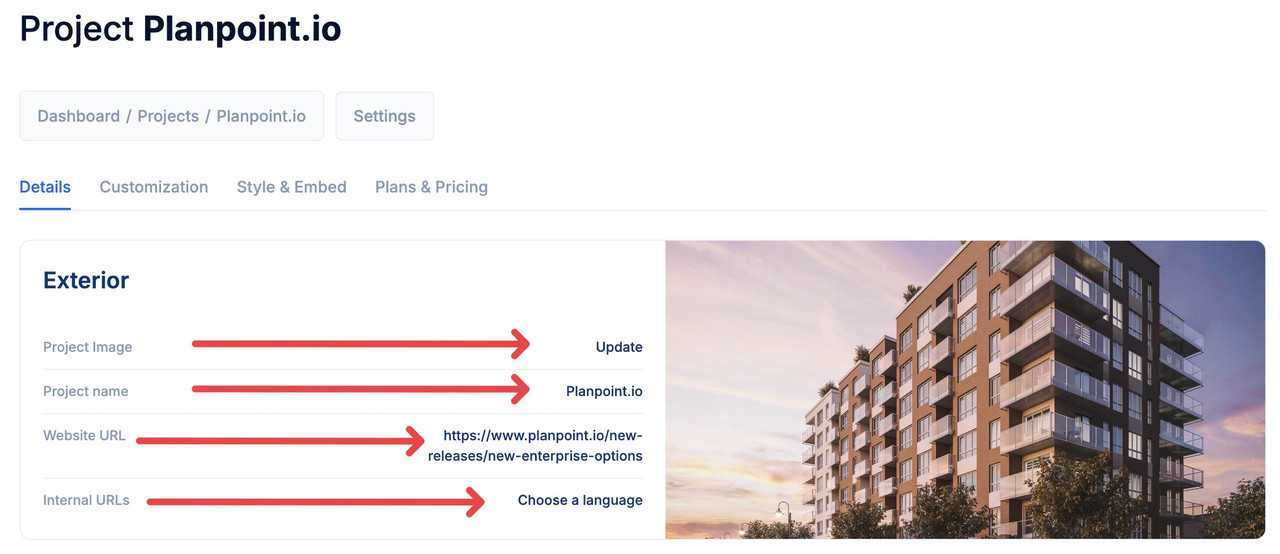
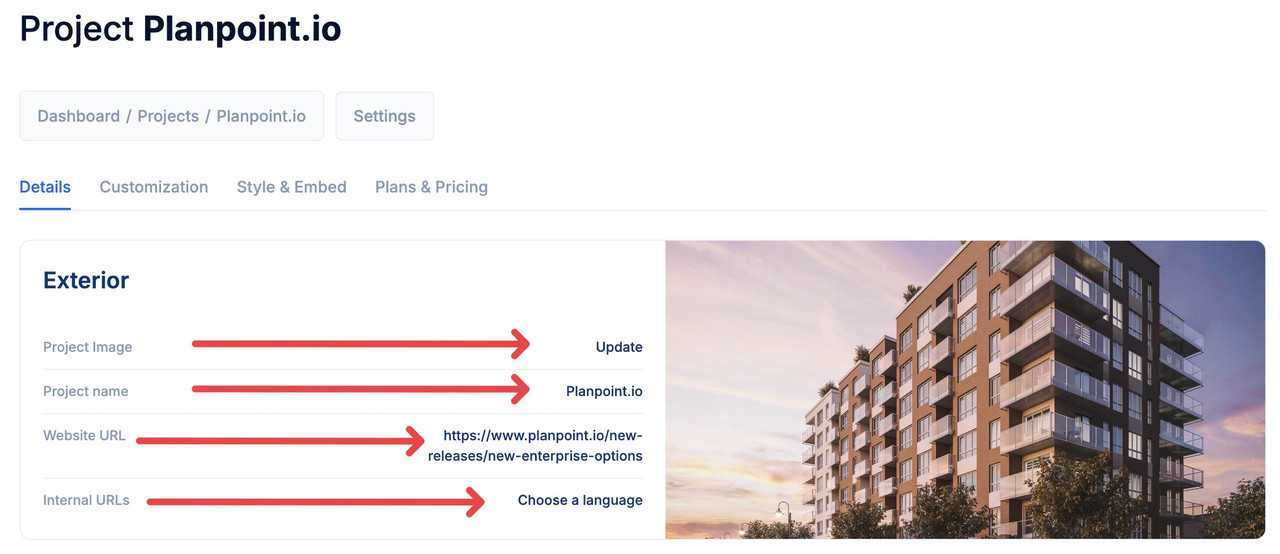
Refine your customization
Refine your customization
As easy as it looks in the following video. Just select your desired modifications based on the project phase.
Modify the exterior drawing
Modify the exterior drawing
After updating the main render, you will need to modify the exterior drawing. Simply navigate to the content module, click on the exterior tab, and redraw the corresponding floors.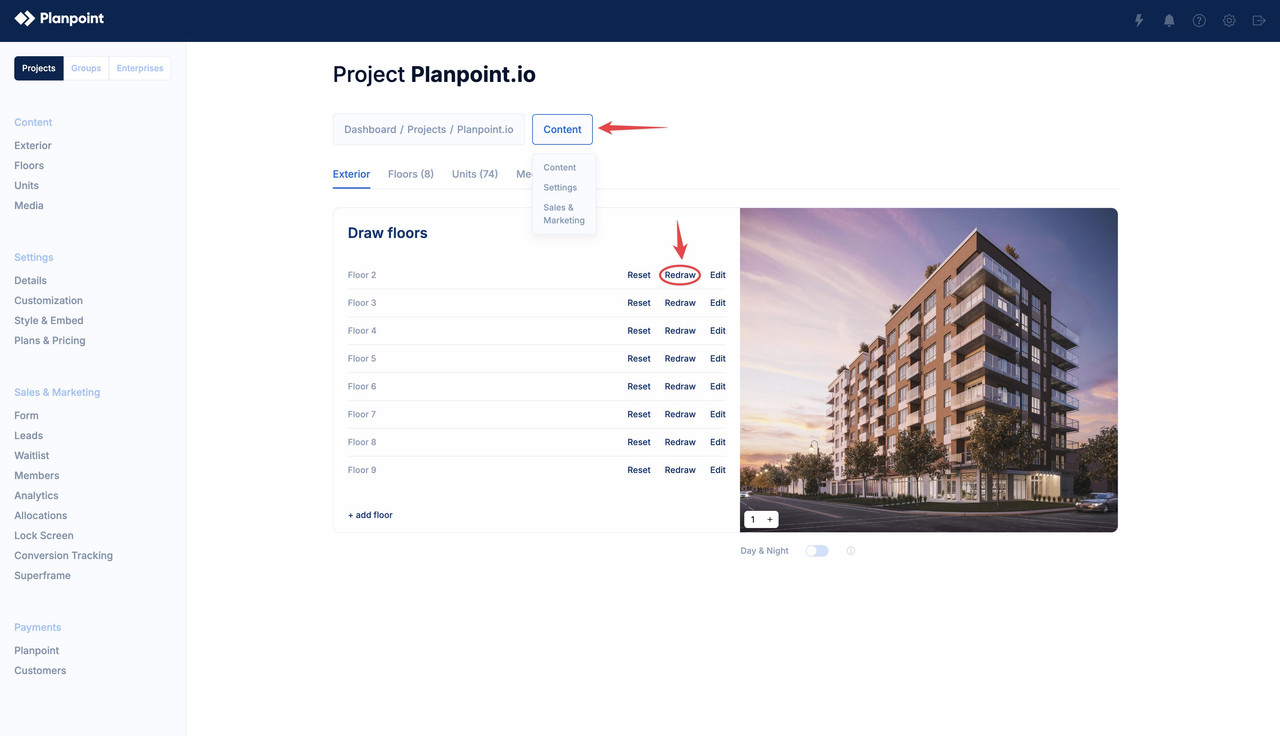
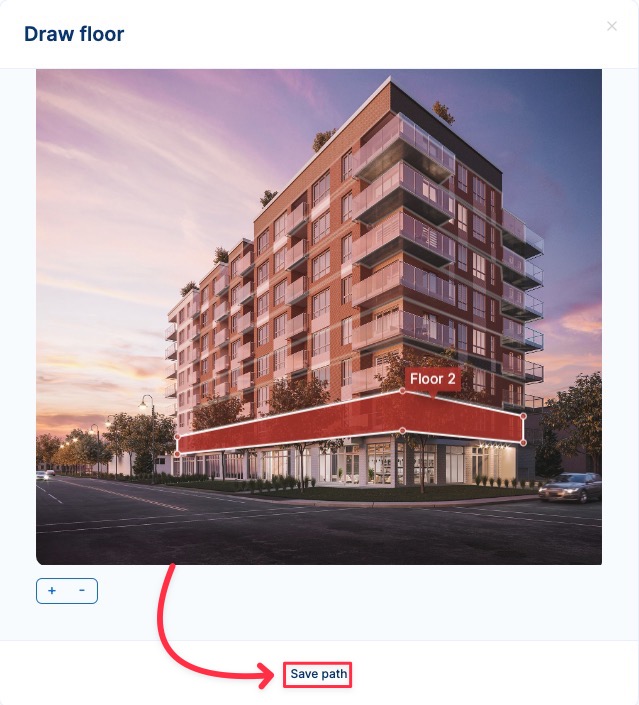
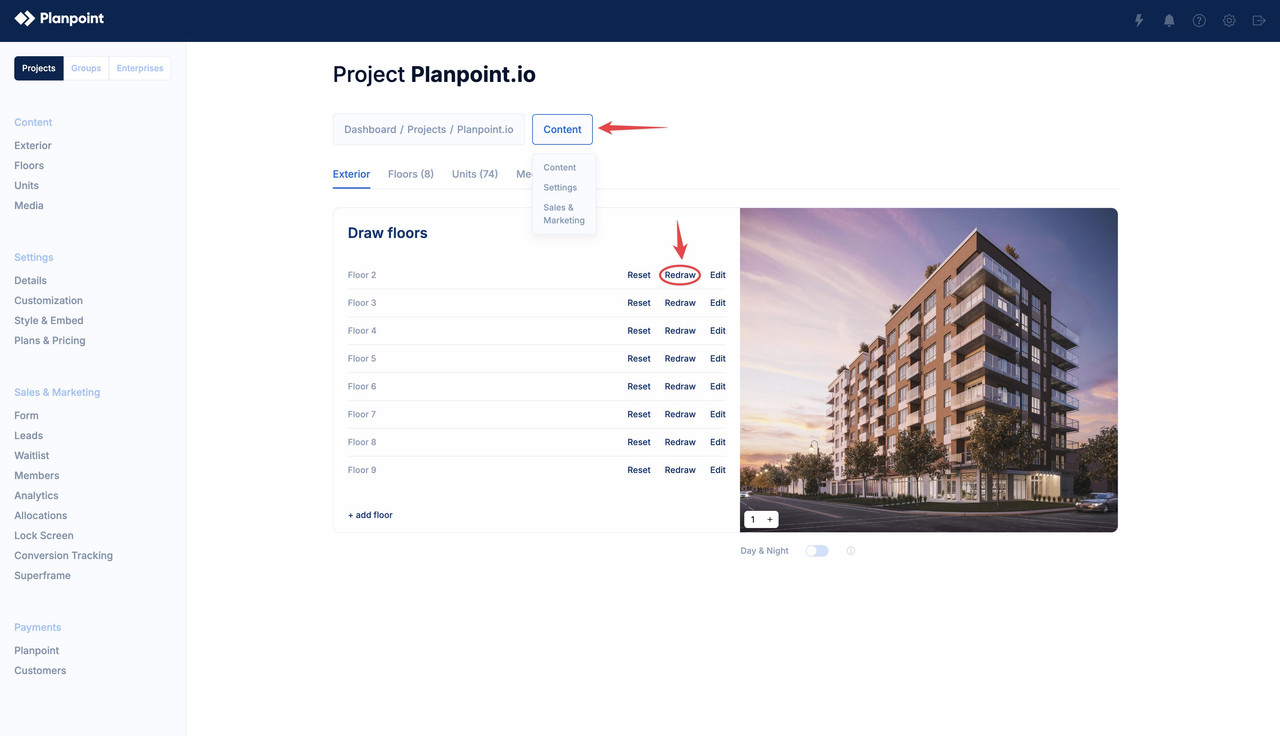
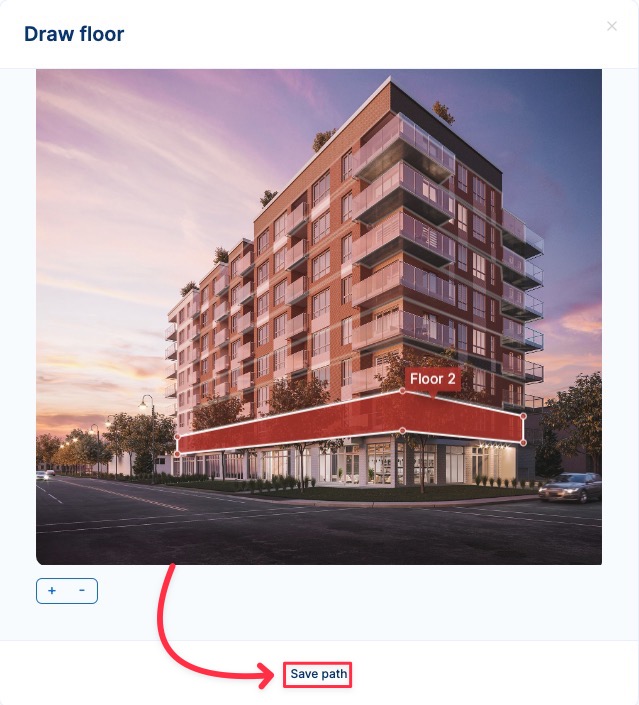
Update your floor plans
Update your floor plans
Navigate to the Floors tab and select Floorplan to change the actual floor plate. Then, click on Draw Floorplan for each unit and sketch the corresponding polygon.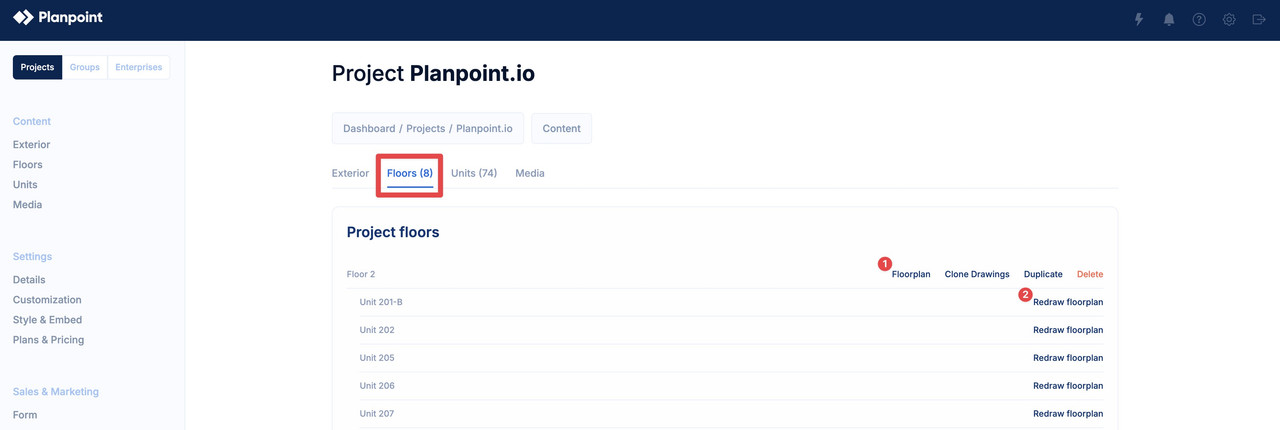
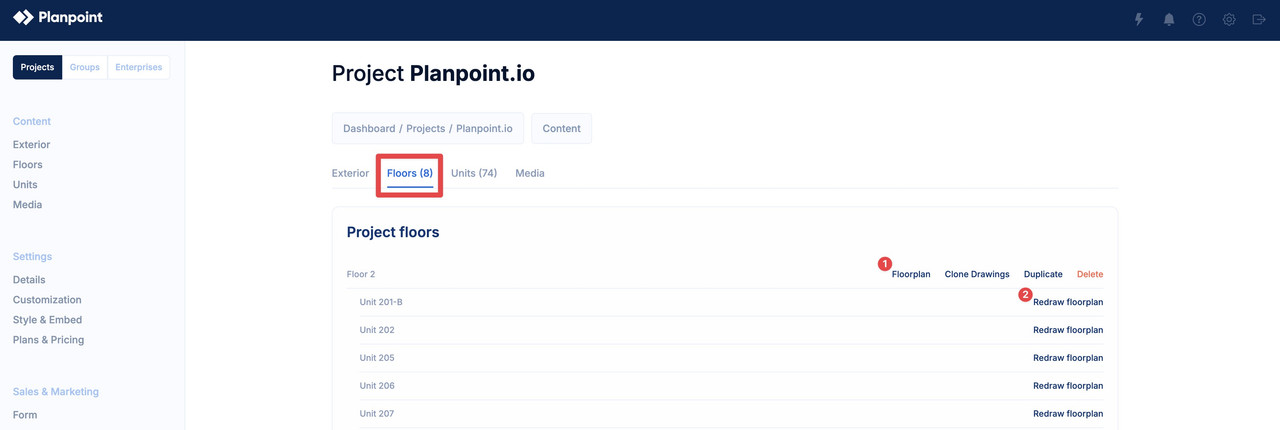
Update units
Update units
In the Units tab, you can update your unit list either manually (one by one) or automatically by re-uploading an updated version of the CSV file.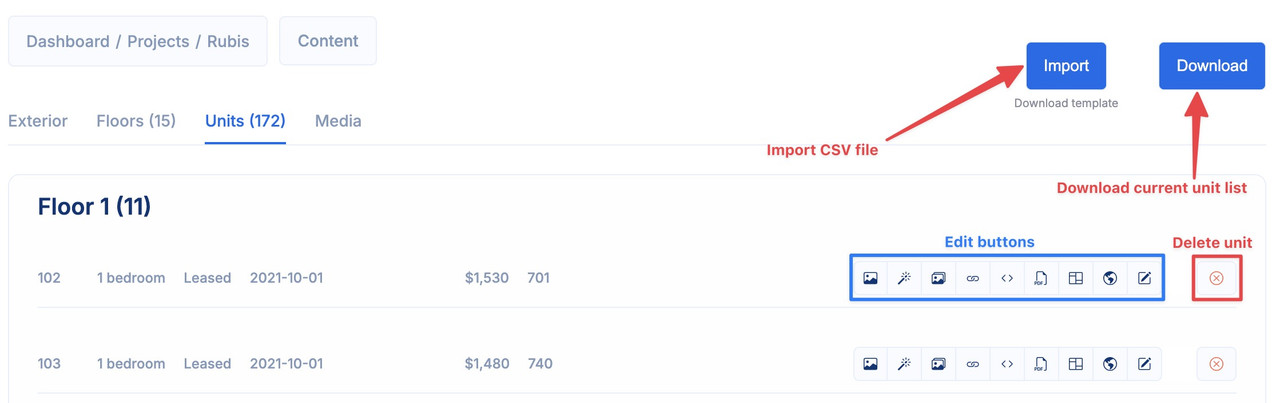
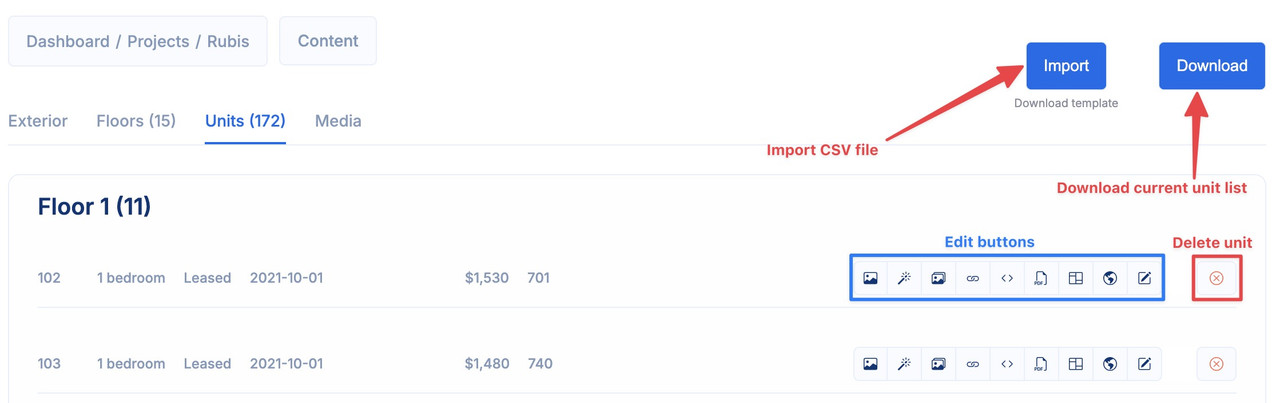
To make any updates, you can download the current unit list