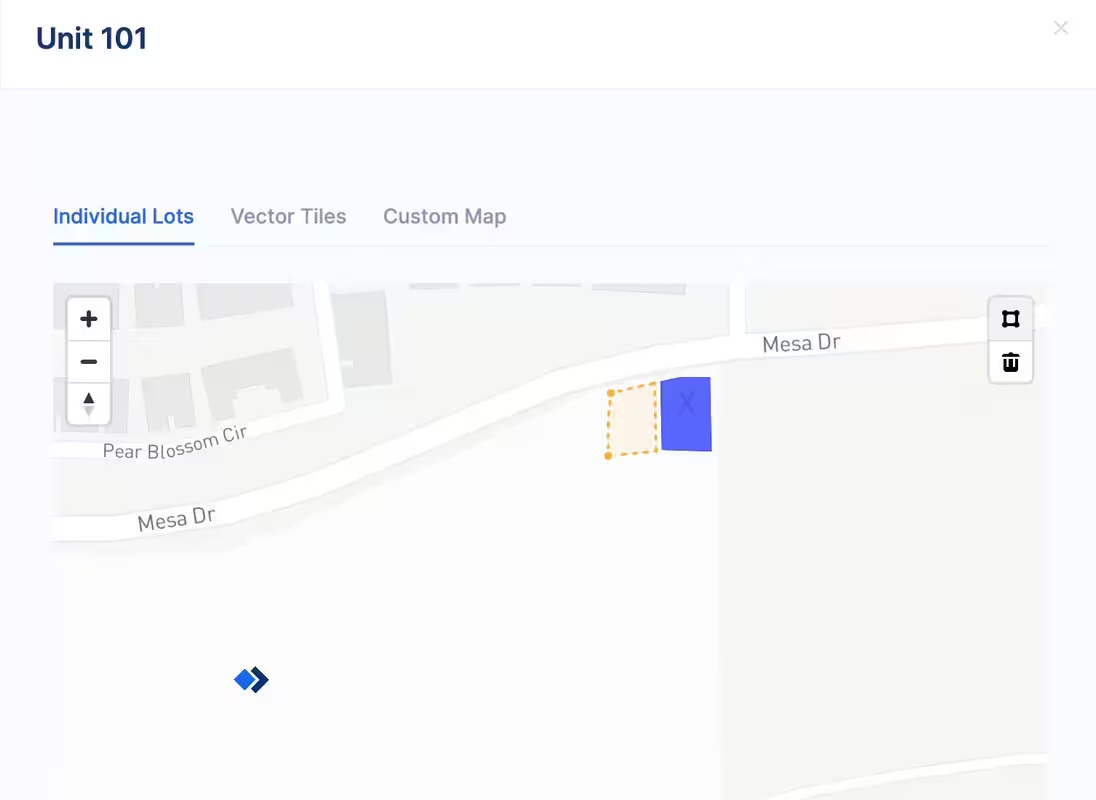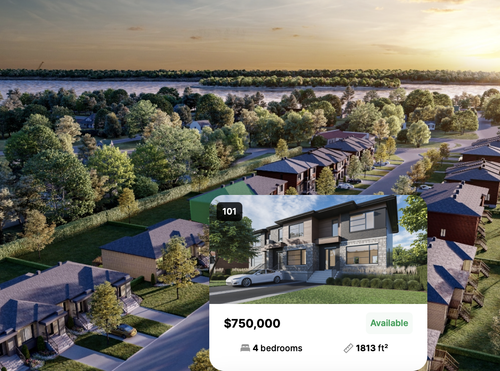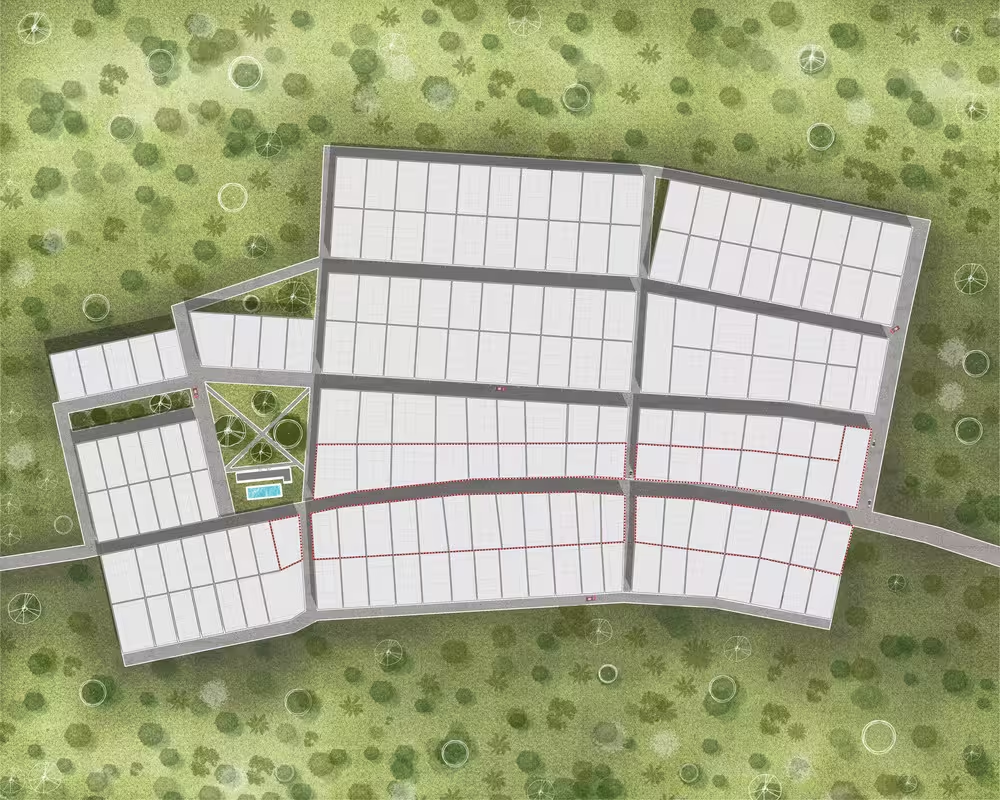- A regular image (i.e. money-shot rendering or a bird’s-eye view)
- An interactive SVG
- Custom polygons directly on our native map
Regular image
You can map your homes and plots of land to any type of image. In a Homes & Land project, you don’t draw polygons on top of floors - there’s no concept of floors - but directly on the home itself or the land itself. You can use our traditional polygon drawing feature to make these homes or plots of land selectable and linkable to the relevant content.Interactive SVG
The interactive SVG model is mostly used for maps that have been created in vector editing software. This model allows pre-existing vector shapes to be selectable inside Planpoint. It also allows other elements to be placed on top of the shapes without affecting the hover color. Here’s a live demo.
- All elements you want to be selectable must be grouped together under one group.
- This group must have a unique ID.
- Each element under this group must have it’s own unique ID.
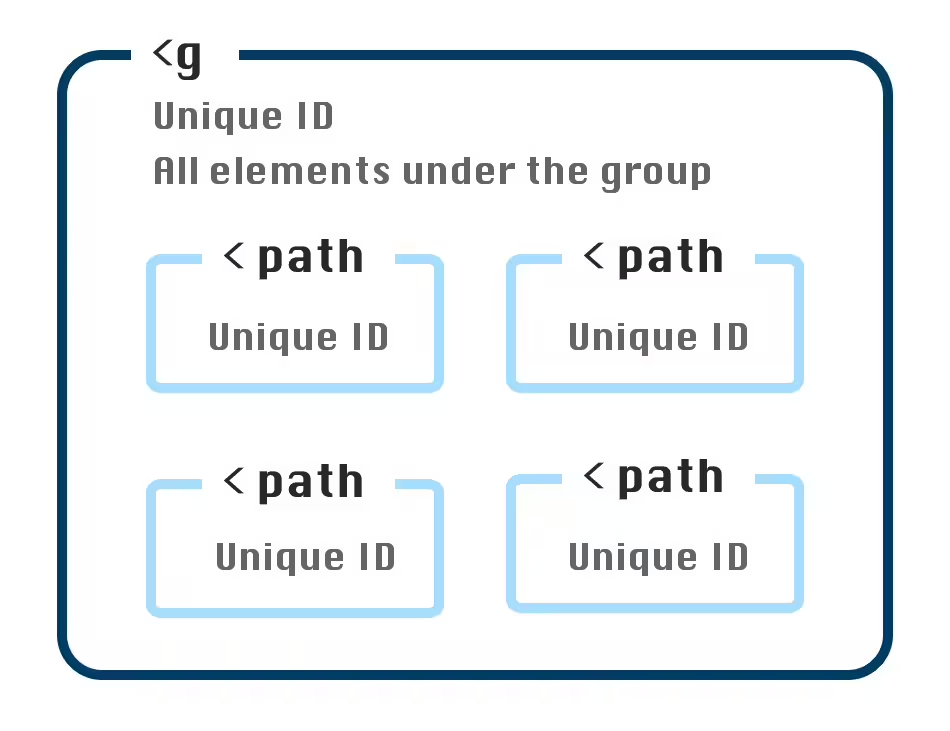
If you want to inspect an example file, you can download our SVG template here.
Custom polygons
This third model lets you draw polygons directly on our native map interface.